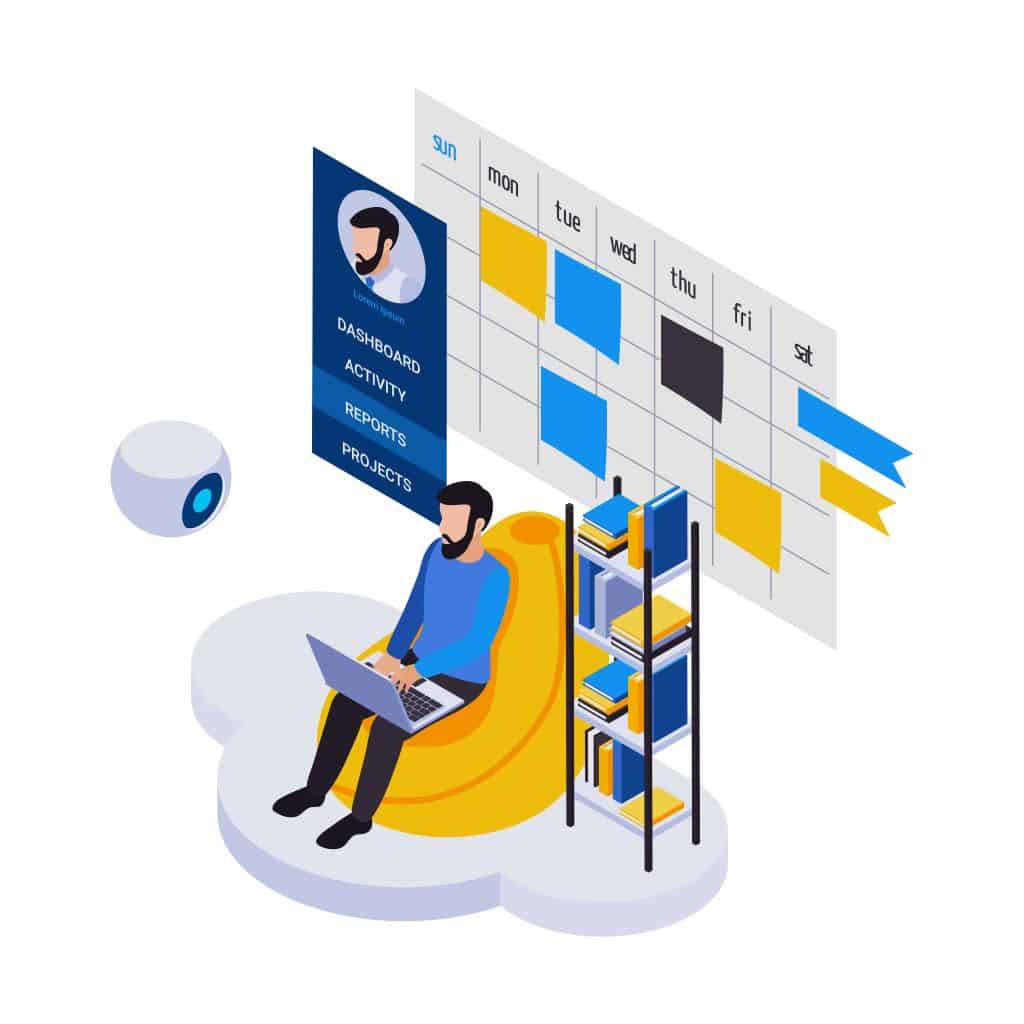There was a time when you needed to visit a coworker’s cubicle or your manager’s cabin for a work update. But now the remote workplace trend has progressively increased over the past ten years and has tremendously shifted the way teams communicate and manage projects without being in physical contact. All thanks to the introduction of digital platforms and online collaboration tools that have made our work life so easy and manageable. This blog will present you with 10 tools to manage remote employees that can literally save your
These tools make it easier for companies to attract and hire freelancers and remote employees and manage them efficiently. They can also work from anywhere in the world with keeping proper track of their progress without losing up in the woods. Let us take a deep dive into the best productivity and management tools that can help you manage your organization and employees remotely.
Challenges faced while managing a remote team
Managing a remote team comes with its own set of challenges, especially when the organizations want to work the same as they would preferably do in traditional office mode while the employees prefer working in a way that makes them feel productive towards the organization’s goal without compromising their personal space.
Some of the main challenges that organizations face while managing a remote team include:
- Communication Barriers
Effective communication is the key to better productivity and collaboration of remote teams. However, this also becomes one of the most faced challenges while managing a remote team. Remote teams need to be in constant communication and rely on different communication tools for their collaboration. But there are high chances of miscommunication which can affect the productivity and workflow of the whole team. Remote workers also find it difficult to share inputs, suggestions, and feedback. - Miss-matched Collaboration
Sometimes, remote workers find it a bit difficult to collaborate even on simple team tasks. The reason can be anything from scheduling problems, miscommunications, or any technical glitch. What becomes a common bedrock in a remote work setting is that little miss-matched collaboration can affect the whole team, which is unlike an office team where you can address an issue and brief someone in person and if any of the team members in a remote setting are not able to synchronize with the rest of them, it can hinder overall productivity. - Keeping proper track of productivity
Tracking the work progress and productivity of remote-working employees can be a tough task for any manager. The work visibility for some specific tasks can be sometimes blurred in the remote work setting due to various reasons, may it be flexible timings, prioritizing the tasks, or sometimes team engagements. However, choosing the KPI metrics can help to evaluate the productivity of remote employees. Moreover, adopting a result-oriented approach can neglect the constant work checks and can lead to better productivity. - Scheduling Difficulties
The remote teams depend upon scheduling the meetings via virtual mode may it be audio or video calls. But sometimes, due to various reasons, it can get a little tricky to find a time that works well for every member and schedule meeting when required. Time zone variation also becomes an important aspect in keeping the schedule flexible along with aligning it with traditional working hours. - Equipping with the right technical tools
People often have a perception that remote work can only be done with just a laptop and wifi setting, however, these are just basic requirements for remote workers. In reality, they are more dependent on various technical tools for their communication as well as collaboration compared to the in-house team. Therefore, this becomes utterly important and challenging for organizations to provide them with tools that are easy to use yet serve all the purposes.
Top 10 tools to manage remote employees
There are different types of tools that are required to manage and organize a remote team. These tools include:
Communication and collaboration tools
Communication is the most important key for any remote team to have a stable workflow. These tools ease the communication and collaboration between the widespread teams and make it easy for the managers to eliminate the communication challenges when teams are not in a room together. There are various options that companies can opt for in team communication.
- Skype
Skype is the most popular and widely used communication tool by organizations. It is basically a video messenger tool that allows you to make free voice and video calls to anyone anywhere in the world. Its features like virtual start-ups, quick status updates, and screen sharing make it more interesting and convenient to use. - Zoom
Zoom is another app that can be used for the communication of larger remote teams. It allows advanced video conferencing facilities with features like multiple screen sharing, instant meetings, webinars, and conferencing. It allows teams to come together and host meetings and record and update them to the cloud for future access. It allows multiple people to mute and unmute themselves and present their key thoughts and ideas in meetings. It provides a consistent experience by ensuring and making each session interactive and engaging. - Slack
Slack is one of the messaging remote tools that every remote employee has used once in their life. It is a digital space that helps in the smooth collaboration of the teammates and allows them to share ideas and comments in real-time. It allows you to make different channels based on different needs which can be then used for instant messaging and collaboration. It eases team collaboration by placing all the chats and messages in one place. - Google Meet
Another important and widely accepted communication tool that makes communication easy and convenient is Google Meet. In the situation where the managers try to think beyond chat boxes and want a good alternative for face-to-face interactions, Google Meet comes handy. It is best used for its features like video calls, audio calls, screen sharing, and also in-call chats. One of the most important features of Google meet is that it is integrated with G-Suite which makes it easy to invite the clients for meetings as they can be invited and joined through their calendar or email invites. This app has also been widely used for academic purposes in the past few years. - Microsoft Teams
Microsoft Teams is a cloud-based communication and collaboration tool. It does all the jobs for you from audio and video calls, chats, shift creation, file sharing, and meeting scheduling and helps your team to avoid using multiple apps with all of its centralized features. Its advanced security features also assure you about the security of your chats and information.
- Project Management tools
Handling and managing any project conversations just on emails can be a tricky affair. Every project manager needs a tool that is easy to use and can be used to organize the documents and tasks of a virtual team. The following options can be used to manage any project efficiently.
- Trello
Trello is one of the most flexible and easy-to-use project and task management tools on the internet. It is one of those tools that should be there in the toolbox of every remote team. It helps the teams to stay organized and keep track of every minute detail. It can be used to manage all kinds of teams from the start including the content team, marketing projects, customer support teams, Sales pipelines, and other agile project teams. It enables the teams to have a close look at their future tasks and long-term goals in a very organized manner. It allows you to add a number of members to your board and even create different boards based on your requirements. Each member of the board can add, delete, assign and edit the cards on the board. - Asana
Asana is a one-stop task and project management solution for your short-term and long-term projects. It gives you a cloud-based virtual workspace where every member of your remote team can collaborate on your projects. It allows you to plan, share, and organize all your to-do lists and lets your entire team be a part of your project management journey. It even allows you to divide task components and designate them to your fellow team members. It eases and automates workflows and helps you to keep an eye on your team and projects in real-time with its collaboration and automation tools. - Zoho Projects
Zoho is another project and task management tool to manage remote employees that help to keep track of tasks, collaborate on different projects, track bugs, and run perspective reports. It helps you to navigate through various factors of [project management including time management, budget management, reports, client management, etc. It offers exciting features like Gantt charts and has the ability to track billable hours on multiple projects simultaneously. It can be used as a simple to-do list maker to a comprehensive bug-tracking solution and can be used for various aspects of project management.
- Cloud Storage and Remote Sharing tools
The remote teams also need tools that can help them store and share files effortlessly. Here are some of the tools that can be used for cloud storage and remote sharing.
- Google Drive
Google Drive is a popular cloud storage platform that enables file easy file sharing between remote teams by eliminating productivity barriers. It can be directly downloaded to desktops and then can be used to share documents, spreadsheets, presentations, and collaborate on projects and share files from any location by its automated device syncing abilities. It keeps all the files in one secure and centralized location which can be accessed by any team member. - Dropbox
When the remote team is not able to handle and share large files over emails, Dropbox comes in handy. It is a modern workspace that offers various useful features to manage remote teams. The team members can sync, share and collaborate on different documents and projects while using this cloud-based storage system. It allows sharing of bigger files like PowerPoint presentations, photoshop images without compromising their quality. It also has an API that can be used for remote collaborators.
- Employee Monitoring tools
Healthy Employee Monitoring is an important part of effective team management. These tools can help you manage and monitor your team without being a constant disturbing element in their productive hours.
- Kickidler
Kickidler is an important employee monitoring software tool that has a powerful set of features to help you monitor and manage the productive hours and dedication of your team. Employee time tracking, productivity analysis, and efficiency dynamics are some of the best features of this tool. It also has the option for unlimited real-time screen sharing and recording of the activity history on the computers. Its updated version makes staff monitoring more convenient by giving the option to automate the notifications and self-monitoring interface. These features automatically notify the workers if they have been doing some stuff for a long time and can help them focus back on work. - Hubstaff
Hubstaff is another staff monitoring tool with attractive sets of features. It gives the manager insights into what his employees were focusing on all day which he can then manage by putting a cap on the number of hours each employee can spend on different tasks. Its main features include employee monitoring, managing timesheets, screen recordings, payroll software, GPS tracking, and even project managing. It can be used as all in one pack for team management. - Kazoo
Kazoo is another employee monitoring tool but with some distinctive features. It helps you easily handle your remote team by monitoring them in a healthy way. It even allows you to recognize the efforts your employees put into the projects and appreciate them without giving them the thought of being unnoticed for all their efforts. This proves to be a big motivational step and can help them to be more productive. It also has an interesting feature where employees can cheer each other up with personalized messages and comments. The employees also receive points for their achievements which can be redeemed for rewards and gift cards.
- Additional Tools
There are some uncategorized tools that can also be used by managers in managing a remote team. These tools include ar listed below:
- World Time Buddy
Generally, remote teams consist of people from different localities and sometimes nationalities. This can sometimes lead to confusion when it comes to scheduling some calls or meetings. But the World Time Buddy is a remote work software tool that can help you with these confusions of time zones while scheduling team meetings. It is a convenient meeting scheduler that comes with an easy time zone converter. It lets you compare multiple time zones before planning any conference call or web meeting. - TeamViewer
TeamViewer is a remote work software that comes with the feature of remote access. It lets the employees remotely access and control office desktops and servers from anywhere in the world if you have a stable internet connection. This gives you a window to your workplace without being physically present there.
To Sum Up
The remote work setting is truly dependent on technology for its effective management and collaboration. The tools mentioned in the article above can surely ease your life when it comes to remote team management. You can choose any of them based on your requirements and convenience.
Frequently Asked Questions
- What are the major challenges faced during managing remote teams?
Some of the major challenges that are faced during managing remote teams include:
- Communication and Collaboration Issue
- Time Zone Challenge
- Technical Challenges
- Productivity Issues
- What are the different categories of tools to manage remote employees?
The different categories of tools to manage remote employees include Communication and Collaboration Tools, Project Management Tools, Employee Monitoring Tools, Remote Sharing Tools, Cloud Storage Tools, and others.
- What are the best communication tools for remote teams?
Some of the best communication tools for remote teams include Zoom Meetings, Skype, Slack, Google Meet, and Microsoft Teams.