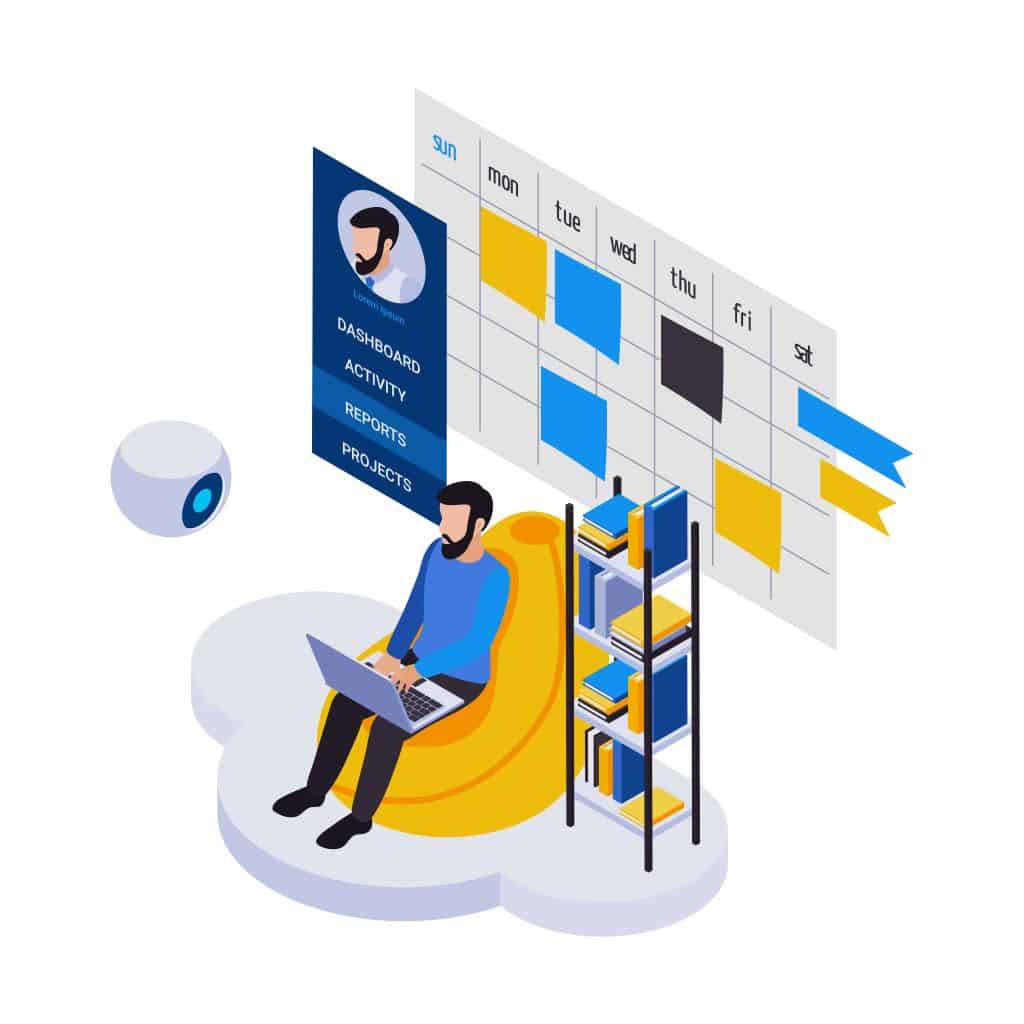Employee onboarding is a very crucial step for every organization and if it is to be done for virtual hiring, its importance gets instantly doubled up. The employee onboarding process lets the employee know how much importance and value the company will provide him as a business and lets him understand the organization better.
However, creating a smooth remote onboarding experience is not as easy as the traditional onboarding process. Remote onboarding requires more documentation and is a more detail-oriented process than the traditional one. A slight lack of engagement can put the new joiner in confusion and can lead to mismanagement. So, this blog will guide you about the best practices to adopt for a smooth remote onboarding experience as well as will help you know about the tools that would help you to make a smooth remote onboarding experience for your employees.
Best Practices to Adopt for a smooth remote onboarding experience
For a smooth remote onboarding experience, it is important to structure the onboarding process in a well-organized manner. We have curated some of the best practices that all recruiters should keep in mind while planning the virtual onboarding of their employees.
- Send a welcome package to the employee
Welcome kits are the tokens to show the new employee how the organization values and cares for them and wants them to have a good working experience with the organization. It can make them feel welcome and excited about the new journey. A welcome package can be composed of some free stuff, e-vouchers, useful reading material, and some creative pieces for home office setup. - Provide the IT hardware to the remote hire before joining
Remote working is highly dependent on tools and technologies for the collaboration of the team. So it is important to make all the essential arrangements prior to joining. An IT hardware kit can contain a laptop or desktop, headphones for communication, a mouse, and other accessory items. - Assist the new ones with the required paperwork
E-signature tools play a very important role in signing the documents while the virtual onboarding process. They ease the process of going to the office and physically signing the documents. The documents can easily and securely be shared over email and can be signed digitally without any hustle. - Make them understand the working communication tools used by the company
Every organization has different sets of tools for communication, the collaboration of the team as well as the management of projects. Provide them the videos, manuals, and pictures of the tools that your organization uses and brief them about the ways to set up video conferencing software, company emails, and group messaging tools. - Pre-plan a training session
For avoiding any glitches and providing a smooth remote onboarding experience, it is important to plan and provide an effective and interactive training session. You can provide user-friendly and interactive training courses and boost their engagement from the first week itself, followed by a proper training and query session. - Let them know about their specific goals and expectations
As a new employee, everybody wants to be clear about their respective short-term and long-term goals. For an effective remote onboarding experience develop and share a weekly and monthly task calendar in the starting itself so that the remote employee can plan and prioritize their tasks accordingly. - Check on the remote employees on a regular basis
Remote working for some can be monotonous, so it is important for hiring managers to check in with them on a regular basis to monitor their progress and get regular feedback to improve the overall onboarding experience.
After discussing the best practices to provide a smooth remote onboarding experience, let us now know about some of the tools that can help you achieve your goals.
8 Tools for a smooth remote onboarding experience
There are various remote onboarding tools and platforms in the market that can help you achieve the goal of a smooth remote onboarding experience. Some of the most effective ones are listed below:
- WorkBright
- Slack
- ClearCompany
- Paycom
- Asana
- Lessonly
- IDonethis
- MentorcliQ Employee Onboarding
- WorkBright
One of the most irritating and worst things about starting a new job is doing all the paperwork. But what if all the necessary documentation can easily be done online and that too with a mobile phone, WorkBright can help you with that.
WorkBright is your answer to all the tiresome documentation that needs to be done. This employee onboarding software does everything needed for onboarding a new employee to the organization and putting it all together online in one place.
All that’s needed for the new workers is to fill out important documents like W4s and upload the necessary identification and sign the documents with the digital signatures. To your surprise, all this can be done virtually from anywhere and on any device whether it is a laptop, a desktop, a tablet, or even a smartphone.
It even handles all the employee communication and forms within its app, that too with a secure audit trail tracking each interaction. - Slack
Slack is an online communication and collaboration platform for your remote employees. It is widely used by most of the organizations for better functioning of their teams. It takes the communication level of a team from written mode to video calls with its amazing features. It offers easy and informal video communication and coworking sessions that too with a unique personal touch. This video chat app can make a new employee feel a part of the community by providing facility to those much-needed visual cues. - ClearCompany
ClearCompany provides a simple yet highly automated onboarding procedure through its automated online delivery, tracking, collection, and storage of all relevant onboarding documents and forms. This software helps you save money, time, effort, and errors through the use of its smart forms. You can also save yourself from days of repetitive, and tiresome data entry tasks while using this software.
The app’s user-friendly portal offers a tailor-made and customized introduction to your business with all the minute details for the new employees. It is accessible from any device which makes it more convenient to use.
You can also quickly establish deadlines and reminders for both new hires and your current staff using automated workflows. - Paycom
Paycom is more than just an onboarding solution for all your new employees, but it is essentially a payroll management tool that you need. It enables you to manage workers from the time they are hired until they retire.
It offers a self-service app with a tonne of features that make it simple to clock in and out, submit time off requests without issue, and get studying on the go. It also enables to easily build training materials and instructions, administer quizzes and evaluations, generate video-based content, assign courses to individuals or groups, and more.
Paycom places a lot of emphasis on microlearning in order to improve information retention and provide your remote employees the freedom to learn whenever they have free time, whether it be during their 15-minute lunch breaks or 2-hour scheduled courses.
The tool has robust performance monitoring mechanisms that offer thorough feedback and progress reports for everyone. - Asana
Asana can help you boost your team performance by up to fifty percent more efficiently and productively. It is basically a tool for project management but its amazing features can help you more than just the typical project management work.
It can be used to track the projects from the beginning to the end, clearly monitoring every single step and task. Even the teammates can also keep track of the work they have completed and what they need to complete. - Lessonly
Lessonly is a modern generation of learning software designed to accelerate team productivity, but its features can also be used for onboarding as well. It is being used by hundreds of organizations to transform important work knowledge into lessons to teach new employees everything they need to know to work.
Although it is essentially training software, it is much more than that. It can be used to access crucial work documents, PowerPoint presentations, and more via the app by you and your team from any location and on any device.
It’s intended to help new hires become productive quickly and with the assurance that they understand what is required of them to complete their work. Lesson updates can be made in a matter of minutes.
It also gives the chance to repeat and practice lessons, and can also be used to get insightful feedback from the managers. Along with the ability to track work and other tasks, it can also be integrated with Slack, Salesforce, and Namely. - IDonethis
IDonethis is another employee management tool that is designed to help remote team members collaborate easily and hassle-free. It has basic yet useful features that help each team member to track his work and send a recap in the morning to all the other team members about how all things are going on within the team.
Every member of the team can document what they have worked and what tasks are completed and what is left, giving team members all the updates on their accomplishments.
- MentorcliQ Employee Onboarding
MentorcliQ Employee Mentoring helps you onboard and integrate new employees with a different approach. It eases and makes the monitoring for new as well as current employees smoother. This is an easy-to-use software and can help you provide personalized training and resources for all your employees.
The Key Take Away Points
Hiring and onboarding remote employees can be a tough and challenging task and requires a lot of strategic planning. But what matters the most is to provide the remote employees with an environment and opportunity where they can thrive and build themselves strong. These platforms and tools will help you in providing a smooth remote onboarding experience and build an unmatched level of trust among your employees while embracing the virtual onboarding process.
Frequently Asked Questions
- What is virtual onboarding?
Virtual onboarding is very similar to the traditional in-person onboarding process but it is just done in a virtual manner or a remote setting. It helps the new hire to know the overview of the organization, its mission, vision, and business goals as well as all the details about his role and responsibility, but virtually. Mostly it is done for remote working employees. - What are the best practices to adopt while planning a virtual or remote onboarding process?
Some of the best practices to adopt while planning a virtual or remote onboarding process include: sending welcome gifts, providing the IT hardware before joining, holding introductory and training sessions, and specifying the roles, responsibilities, and expectations to the new employee in the starting period only. - Which tools can be used to provide and enhance the remote onboarding experience of new employees?
Slack, Asana, ClearCompany, WorkBright, IDonethis, Lessonly, and Paycom are some of the tools that can be used to provide and enhance the remote onboarding experience of new employees.