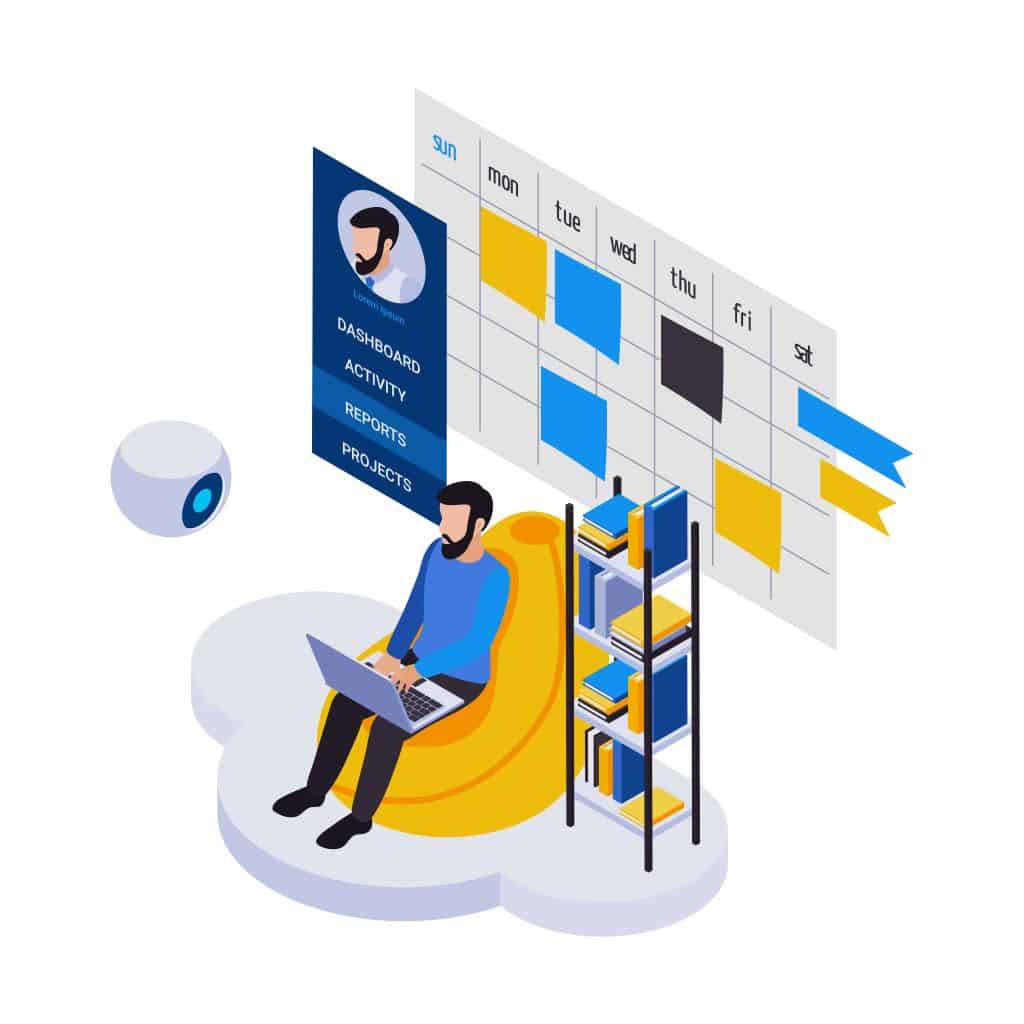Although the idea of having a well-maintained work-from-home office setup has always existed, the widely accepted trend of remote and work-from-home models after the onset of the pandemic had made it an absolutely necessary and standard practice to set up a dedicated workplace at our home. Since it is always needed to keep the professional and personal life distinctive, having a personal space where one can sit and work without distraction is a must. But it is important to understand that your work from home office setup can either make you more productive or can distract you from your work. It is always a wise decision to choose the right setup to maximize your productivity. This blog will help and guide you to set up a clean and comfortable work from home office setup as well as give you some tips and tricks to maintain a happy space that can make your work from home successful.
Top 10 Tips and Tricks for Work From Home Office Setup
Your office setup should inspire you to be creative and productive every day and to get your things done in the most effective way. Try these tips and tricks to make your work from home office setup more cheerful and get the results that fit your personality.
- Tip 1: Pick a comfortable and peaceful place
Picking a comfortable and peaceful place for the work from home office setup is a first and foremost important step. For some people, choosing the right spot is easy. Most of the time they already have an empty room or basement in their house that can be converted into a home office space, but not everyone has this kind of free space. So for all the other people, a place which is a bit private and free from outside noise is good to go.
Choose a corner of your bedroom that has enough space to fit your table, chair, and other necessary pieces of equipment in one place. Also consider factors while choosing the spot like there are enough electricity connection switches and a full WIFI range. - Tip 2: Make Sure there is enough lighting in the area
Generally, people tend to overlook the lighting setting of the home office area. However, lighting plays an important role and should not be ignored as it influences how you feel while sitting on your work chair and hence impacts your productivity. Natural light from the window can brighten up your mood and can make you feel more energetic. Along with this working in bright natural light can reduce the strain on your eyes and can save you from frequent headaches and squinting so you can comfortably work for longer times.
You can also try experimenting with different intensity lights to add a decorative element to your desk. - Tip 3: Ensure the place is well ventilated
Ventilation also plays an important role in choosing the right spot for your work-from-home office setup. Having sufficient airflow at your workplace can help you stay healthy and alert. It will also help you stay focused and would eventually increase your productivity. - Tip 4: Add a dedicated storage unit
Setting up a home office means you need to keep all your important papers, systems, files, and tools in one place. So, try adding a storage unit beside your desk to keep all the files and extra supplies safe and handy. This will help you quickly grab what you need at the moment without surfing all the stuff here and there and thus will keep your place sorted.
You can try adding small cabinets with drawers or a cupboard with doors or even hang floating shelves on the wall and lay your extra stuff packed in boxes onto the shelves. - Tip 5: Declutter your work table
It is often noticed that the workplace often tends to be cluttered and messed up. Try avoiding such messed-ups and keep your extra stuff in your storage room or the shelf dedicated to office supplies. This unnecessary stuff would not only fill up your workspace but also cloud up your mind.
Remember a clean and well-organized environment is the first step toward an ideal workplace. Make a habit of cleaning and decluttering your desk either first thing in the morning or last thing before wrapping up your work. This habit will ensure your workplace is clutter-free without putting much effort. - Tip 6: Prioritize Comfort
Work from home office setup means you would be spending about eight to nine hours of your day in that space. Make sure you are comfortable if you plan to spend a significant amount of time each day sitting in your home office. Invest in a nice chair that has the appropriate height for the work you will be doing and offers adequate back and arm support.
Even better, think about having a stand-up desk so you can alternate between sitting and standing all day long. This can help with back pain, increase blood flow, and maintain your energy levels while working late. - Tip 7: Add hints of nature to your desk
Remember the closer you are to nature, the better your mental health and active mind. It is also considered one of the good practices to have a little hint of nature at your workplace. A small plant or two can work wonders in both keeping your desk fresh and adding an aesthetic vibe to it. The sense of greenery will calm you down during extensive work pressure as well as will provide much-needed relief to your eyes if you constantly stare at your screen throughout the day.
You can try keeping plants that are known for purifying air like snake plants to add a bonus. - Tip 8: Add a personal touch to the space
This is where you can truly personalize your work from home office setup. You can turn your working space into a relaxing and soul-soothing place by making your desk area themed after your interests or hobbies. Try showing your creativity, adding colors you like, putting pictures of your families, inspirational quotes, themed mouse mat, adding aesthetic table lamps, aromatic candles, etc. But always remember one thing less is always good, do not overdo it or else it will just distract you while working. - Tip 9: Invest in the right equipment
Working from home doesn’t always come with the benefit that the company would provide you with all the equipment, however, in some cases, the organizations do provide you with essential equipment including a laptop, communication tools, and others. But, it is your responsibility to make yourself equipped with the right set of equipment to work efficiently and effectively.
Try investing in good-quality headphones for smooth group calls, a stable internet connection, and other reliable tools that would help you be more productive and provide a stronger work-life balance. - Tip 10: Add a day planner to your desk
Adding a day planner to your desk and keeping it updated every day would make it easy for you and your family to synchronize your other important personal work according to your schedule. Add the tasks to the planner so that it gets convenient for your family to know about your availability for the day and they know when you will be engaged in meetings and will manage to give your privacy so that you can work without any disturbances.
Additional Tips:
- Be a little aesthetic.
Making your workplace a little aesthetic and calming is also important. Experiment with some bright and cheerful colors, nude shade combinations, some comfy rugs, and some motivational quotes on your desk and your workspace to make it cozier and soothing for you. - Ensure proper elements for the support of your neck, back, and eyes.
You would be sitting at your desk for a long time so better to add some elements that provide you comfort. Get yourself some cushions to support your back and good quality glasses to prevent your eyes from getting damaged by the computer light. - Make sure to have a clean and simplistic opposite wall.
So, the work from home means you would be connecting with your teammates and clients on video calls more frequently. Thus having your opposite wall clean and simplistic would always be a good option as anything loud can cause a distraction for your teammates during video calls. - Tame the wires.
Work desk means several devices on the table making a mess with their wires and cords looping here and there. This can create a mess and can cause you discomfort while working. So, it is a good option to invest in some kind of cord management system and twist and tame the extra wires to make it look more elegant. - Consider who else uses the space
Does your work from home office setup space have enough furniture to make seating arrangements if someone wants to join? Always consider this point before choosing your home office space. Try to choose a spot that can adjust seating for one or two people if any client or teammate prefers to join someday. This way it would make your home office setup look more professional and sophisticated in front of others.
Conclusion:
Your workplace should provide you with a peaceful and comfortable environment to work. It should be set up according to your preferences and comfort. But considering these tips would help you elevate your workspace even better.
Frequently Asked Questions
- What are the necessary things an ideal work from home office setup should have?
An ideal work from home office setup should have a well-organized office table, a small storage unit for files and other items, a comfortable chair, and necessary equipment and tools for communication and collaboration. - What kind of color combination can be used for work from home office setup?
For a decent and elegant work from home office setup, a neutral color palette with a hint of bright colors would look absolutely mesmerizing. - What are some of the best tricks to set up a home office setup?
Some of the tips to set up a comfy home office setup include: choosing the right chair and desk, decluttering the desk, and having a well-ventilated and light area.
Some other tips are described in the blog above.